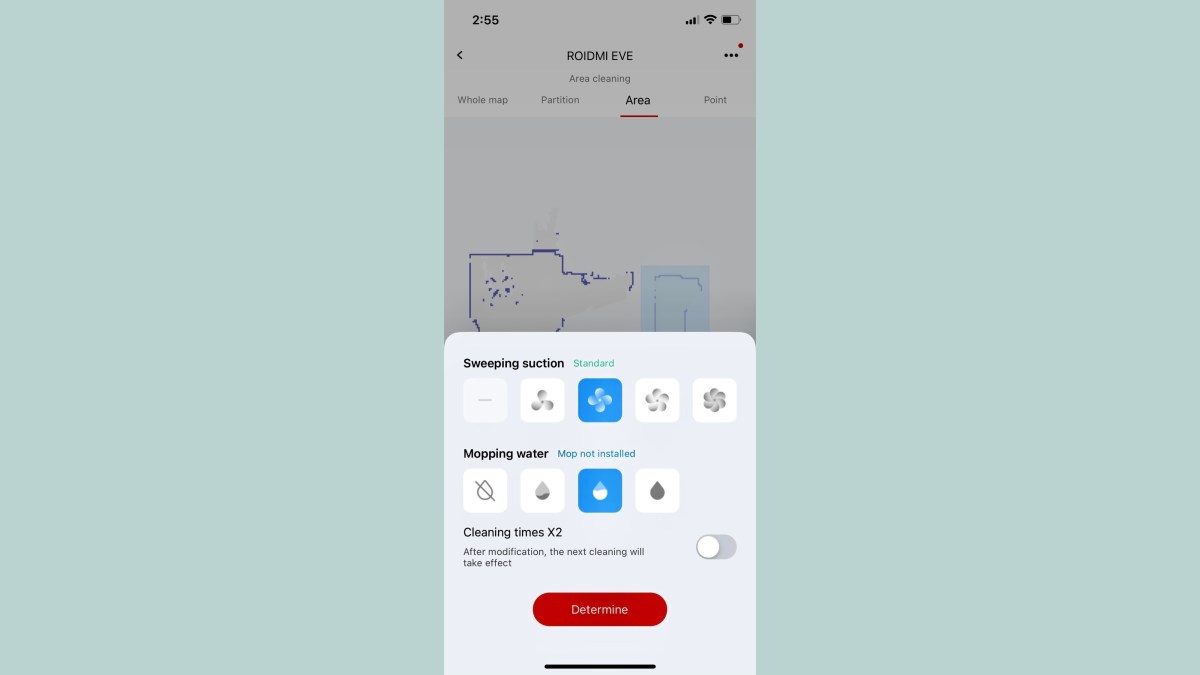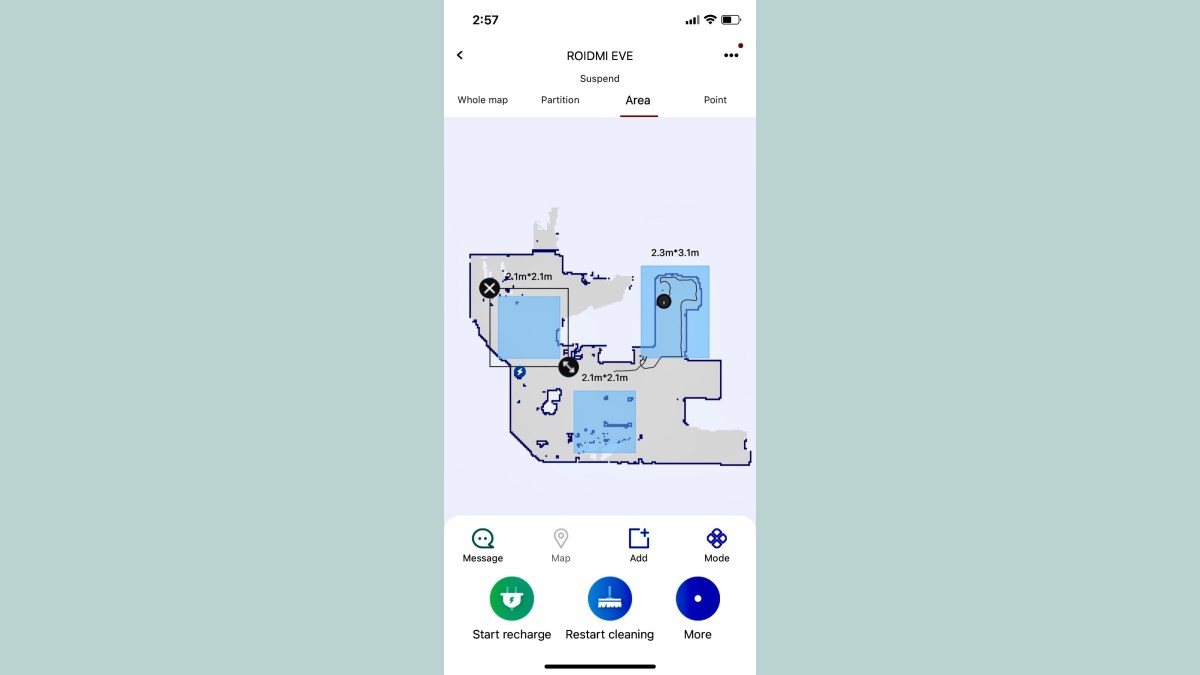By Michael Bizzaco
Out of the box

I’m often worried that the show-off designs and finishes of certain robot vac brands will clash with my apartment decor. Call me crazy, but it drives me nuts. While I did a little poking around on the Roidmi before it arrived at my home, I wasn’t sure if the product stills I saw would translate to the vac’s in-person appearance. I’m glad to say I was pleasantly surprised.
The traditional puck-shaped shell of many robot vacs is here in full force, but the hard-white casing and rounded black trim keep things minimalist and agreeable with most home furnishings.
Right out of the box, the Roidmi is also ready for operation. My model had a pre-existing charge of about 68% out of the box, its battery level quickly boosted by a few minutes of base-charging. Packaged with the Roidmi, you’ll get the plug-in dust collector and charge station, replacement mop heads, an additional filter (that has a QR code you’ll need to scan to add the vac to your app), and an operating manual.
Adaptive cleaning that gets the job done
The Roidmi’s carbonless motor produces a solid 2,700Pa of adjustable suction. My apartment has three floor types — carpeting, laminate, and tile — all of which the Roidmi took to like a pro. By default, the vac is set to its Standard suction setting, but Quiet, Power, and a high-powered Max mode are also available, located under the More tab in the companion app (more on that below).

To see how the Roidmi would stack up against the detritus, intentional trailings of cat litter were laid across my carpeting. For the kitchen laminate and tiling, I opted for granules of feline food. The bot’s rotating main brush did the lion’s share of the dirty work, easily tackling even the most deep-set of the test litter. The same goes for the food, which is also where the dual silicone side-sweep brushes did a great job of catching stray Meow Mix bits along the baseboards.
Going from one floor surface to another was handled smoothly by the two tumbler wheels, with the Roidmi climbing my carpet thresholds with ease. I could also hear the suction power automatically changing when the vac went from a hard surface to my carpeting.
The bot’s rotating main brush did the lion’s share of the dirty work.
The vac uses 18 sensors to pilot the Roidmi throughout your home, avoiding your walls and furniture while getting the house clean. Moving from room to room, my Roidmi did an exceptional job, but its performance wasn’t perfect. Each time I used the vac, there were several moments where I had to bail it out of a corner it trapped itself in or some furniture it couldn’t steer away from.
In terms of mopping, the Roidmi has three water output presets to choose from (in-app), ranging from small to large volumes. Once you attach the mop head, the bot will automatically know that you’ve switched from vacuuming to mop mode. In action, the Roidmi did a decent job of tackling some intentionally spilled soda, but I needed to finish the job with my own elbow grease. I would say that mopping with your Roidmi should be reserved for less serious spills and dirt/grease smudges.
Self-emptying and plenty powerful
Once the Roidmi is finished cleaning, or once you command it to return to its base, the vac’s rear-facing dust port is connected to the dust collector. The collector then takes in all the debris, deodorizing and filtering the contents as they stream into the dust bag. The dust collector emptied my Roidmi efficiently and at a reasonable volume. In fact, the only complaint I have about the collector is that, regardless of where I placed it in my apartment, the Roidmi would take its sweet time finding it.

Oddly enough, the bot would get mere inches away from the base, reverse, and then push forward a bit five or six times. Only then would the vac properly dock onto the dust collector.
The Roidmi’s 5200mAh battery claims to deliver up to 250 minutes of continuous operation. I ran my vac through a handful of full apartment cleanings (1,100 square feet) and at the end of each cycle, I still had about a third of the battery left to play with. Not too shabby if you ask me.
An intuitive app that can be hard to understand
While you can simply power on to the vac to send the Roidmi into a whole-home cleaning, you’ll want to download the Roidmi companion app (available for iOS and Android devices) for an expanded set of controls and mapping options.
The Roidmi’s apartment scan was so detailed that it even logged rooms and closets that were behind closed doors and walls.
As soon as I powered the Roidmi on, the onboard LDS laser took an immediate scan of my entire apartment. The resulting map is logged directly to the vac’s main device page in the Roidmi app. Here, you’ll also find several fundamental functions, such as start/stop controls, a recharge command that sends the Roidmi back to its base, and various vacuum and mopping adjustments. There’s also a battery life indicator, a tracker for how long the vac has been operating in its current cycle, and how much living area has been covered.
The Roidmi’s apartment scan was so detailed that it even logged rooms and closets that were behind closed doors and walls. When the bot is active you can easily track it in the app (it’s a tiny gray circle with a glowing blue ring around it). Four filters at the top of the home page allow you to customize the cleaning experience.
With Whole Map selected, the Roidmi will do an entire sweep of your mapped residence. Partition allows you to set no-clean zones for the vac to avoid. Area allows you to designate specific spots in the home that require deep-clean attention. If you need to specify exactly what parts of a room to hit, you can tap and drag the cleaning square to expand and shrink it. With Area selected, the bottom-ribbon Add icon will allow you to add up to five different deep-clean zones that the Roidmi will respond to in sequence. One final filter, Point, allows you to send the Roidmi to a 1.6-meter pre-measured cleaning zone. While you can add more Point zones, you cannot adjust their size.
While none of these tabs and drop-downs were difficult to use and navigate around, there’s a bit of a language disconnect with the overall app that may pose challenges for some. For example, a quick menu where you can adjust suction sensitivity has an Enter/Save button that is labeled Determine. It’s a big, red button at the bottom, probably leading most to assume this is what you tap once you’ve made your adjustments — which is correct. That being said, Determine may not land with all users. I even questioned it for a moment before just tapping the button because I had nothing to lose.
Our take
The Xiaomi Roidmi definitely gets the job done when it comes to what a vacuum should do best — vacuuming. Strong suction and effective brushes dig deep for the dirt that your old upright just can’t seem to find. There’s even Alexa and Google Assistant support to control the vac with a handful of voice commands. That said, if you’re after the seamless app experience that you’ll find with titans, what you’ll find instead is a good app that could use some polishing here and there.
With a price point hovering around $449, the Roidmi holds up nicely to its sticker, although inventory for the product seems to be scarce across both digital and brick-and-mortar shelves — so much so that’s it seems it is not even available for purchase on Roidmi’s site.
Is there a better alternative?
Yes, but you’d be paying more to get a robot vacuum that requires less supervision.
How long will it last?
It’s decently constructed, but there’s a one-year limited warranty included that protects it from defects.
Should you buy it?
Yes, that’s because, for the price, it offers a lot of value combining the functions of a vacuum and mopper. The inclusion of the self-emptying docks only sweetens the package.